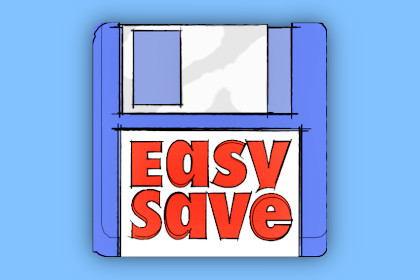Devlog Tools: Easy Save
- bazoosoft
- Blog
- Hits: 614
Hello everyone! Today I want to share how Easy Save has been an essential tool in my latest nonogram game project to manage puzzle progress and state.
As many of you know, nonograms are logic puzzles in which the player must fill in a grid according to numerical clues. In my game, the player can leave a puzzle at any time and come back to it later. To achieve this, I needed a way to save the puzzle progress and completed cell states.
I've been using Easy Save in several previous game projects, and I can confidently say that it has been an incredibly useful tool in each one. With its easy-to-use API, I was able to save and load puzzle data efficiently and easily. Easy Save allowed me to save and load the state of each cell and its corresponding numerical clue, as well as the player's position in the puzzle.
Additionally, Easy Save also allowed me to save the progress of each completed puzzle, which means the player can replay a completed puzzle without losing their previous progress. All of this was achieved with just a few lines of code, making implementation much easier and faster.
The best thing about Easy Save is that it also offers encryption and compression options, which means player data is safe and protected against potential attacks. This feature gives me peace of mind knowing that player data is safe at all times.
In summary, Easy Save has been an invaluable tool in my nonogram game project. It has allowed me to save and load puzzle progress and cell state efficiently and easily, greatly enhancing the player experience. If you're developing a logic game or any game that requires save data management, I highly recommend Easy Save.
That's it for now! I hope you found this entry in my devlog useful. Until next time!